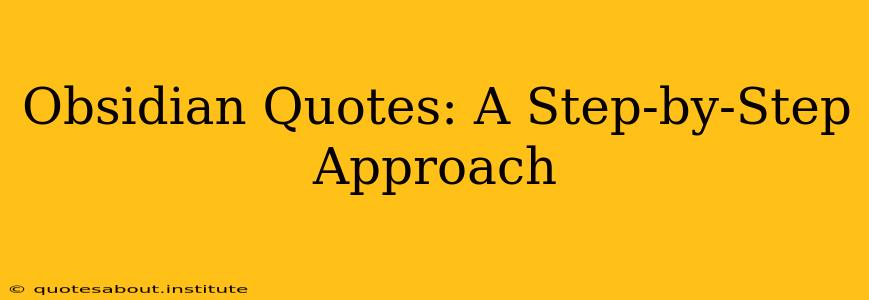Obsidian, the popular note-taking application, offers a powerful and flexible environment for managing quotes. Whether you're a researcher meticulously collecting insightful passages, a student building a comprehensive knowledge base, or a writer gathering inspiration, effectively managing quotes within Obsidian can significantly enhance your workflow. This guide provides a step-by-step approach to mastering quote management in Obsidian, covering various techniques and best practices.
Why Manage Quotes in Obsidian?
Before diving into the specifics, let's explore why Obsidian is an excellent choice for quote management. Its linked note system allows you to connect quotes to related ideas, projects, or research, forming a rich web of interconnected knowledge. This interconnectedness fosters deeper understanding and facilitates creative synthesis. Furthermore, Obsidian's flexibility allows you to tailor your quote management system to your specific needs and preferences.
Setting Up Your Quote System in Obsidian: A Step-by-Step Guide
Here's a practical approach to organizing quotes effectively within Obsidian:
1. Choose a Consistent Formatting Style: Maintaining consistency is crucial for efficient retrieval and analysis. Consider these formatting options:
- YAML Frontmatter: This method uses YAML metadata at the top of each note to organize information like the source, author, date, and tags. Example:
---
source: "The Art of War"
author: "Sun Tzu"
date: 2024-03-08
tags: ["strategy", "military", "leadership"]
---
"Know your enemy and know yourself, and in a hundred battles you will never be defeated."
- Markdown Formatting: Using simple Markdown headers and lists can also be effective. For example:
Author: Sun Tzu
Date: 2024-03-08
Quote: "Know your enemy and know yourself, and in a hundred battles you will never be defeated."
Tags: #strategy #military #leadership
2. Create a Dedicated Folder: Organize all your quote notes in a dedicated folder. This keeps your vault clean and prevents quotes from getting lost amongst other notes. You could call it "Quotes," "Research Quotes," or something similar.
3. Develop a Naming Convention: Consistent naming helps with quick identification and search. Consider using a system like Author - Title - Year - Quote Number (e.g., SunTzu - ArtOfWar - 1982 - 001).
4. Utilize Internal Linking: Obsidian's strength lies in its internal linking. Link quotes to relevant notes in your vault. This fosters a rich network of interconnected ideas, making your knowledge base more dynamic and valuable.
5. Employ Tags and Folders for Categorization: Organize your quotes using tags and folders based on themes, authors, subjects, or any other criteria relevant to your work.
How to Effectively Search for Quotes in Obsidian
Obsidian's search functionality is powerful. You can utilize several methods to effectively search for your quotes:
- Keyword Search: Use relevant keywords from the quote or its context.
- Filter by Tags: If you've tagged your quotes effectively, filtering by tags will dramatically narrow your search results.
- Search within Frontmatter: If using YAML frontmatter, you can search for specific metadata like author or source.
- Live Preview Search: Obsidian's live preview feature allows for immediate visualization of search results within the note.
Frequently Asked Questions (FAQs)
What are the best plugins for managing quotes in Obsidian?
Several plugins can enhance your quote management workflow in Obsidian. Research and experiment to find those that best suit your needs and preferences. There isn't one "best" plugin, as effectiveness depends on individual workflows.
How do I back up my Obsidian quote notes?
Regular backups are essential to protect your valuable data. Obsidian itself offers various backup options, and you can also utilize external backup solutions to ensure data redundancy.
Can I import quotes from other sources into Obsidian?
Yes, you can import quotes from various sources, though the method depends on the source format. You might need to copy and paste, or use import functionalities offered by plugins.
This comprehensive guide will help you establish a robust and efficient system for managing quotes within Obsidian. Remember, the key is to find a method that suits your specific needs and preferences, and to stay consistent in your approach. With practice, your Obsidian vault will become a powerful repository of knowledge, readily accessible and easily searchable.