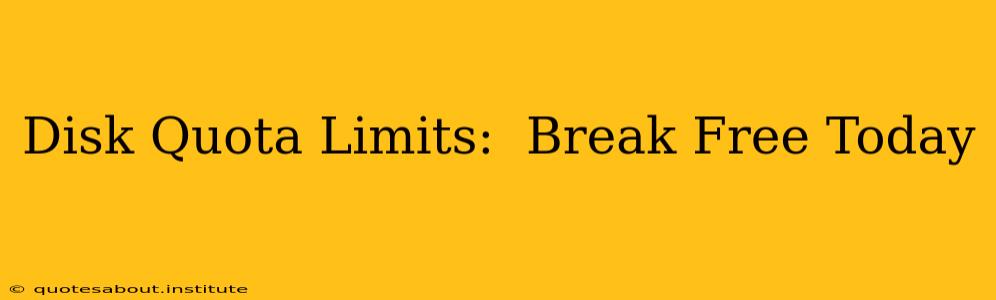Disk quota limits. The dreaded words that strike fear into the hearts of many website owners, developers, and online users. That nagging feeling of running out of space, the constant anxiety of deleting precious files, the frustrating limitations on your digital creativity. But what if I told you there are ways to break free from these constricting boundaries? This comprehensive guide explores everything you need to know about disk quota limits, the reasons behind them, and the strategies you can employ to overcome them.
Why Do Disk Quota Limits Exist?
Before we delve into solutions, let's understand the underlying reasons for disk quota limits. These limits are in place for several crucial reasons:
- Resource Management: Server providers need to manage their resources effectively. Disk space is a finite resource, and quotas ensure fair usage among all users. Over-allocation could lead to server instability and slowdowns for everyone.
- Security: Quotas help prevent a single user from consuming excessive resources, potentially jeopardizing the security and stability of the entire system. A user with unlimited space could inadvertently or maliciously overload the server.
- Cost Control: Providing unlimited storage to every user is simply not economically feasible for most providers. Quotas allow providers to offer affordable services while maintaining a sustainable business model.
What Happens When You Exceed Your Disk Quota?
The consequences of exceeding your disk quota vary depending on your service provider. However, common outcomes include:
- Account Suspension: In the most severe cases, exceeding your quota can lead to temporary or permanent suspension of your account. This can disrupt your website, online services, and data access.
- Performance Degradation: Even before your account is suspended, exceeding your quota can significantly impact performance. Your website may load slowly, or applications may become unresponsive.
- Data Loss: In some instances, exceeding the quota may result in data loss or corruption. This is a critical concern, as irreplaceable files and information could be at risk.
How to Increase Your Disk Quota
The most straightforward solution is often simply requesting an increase from your service provider. However, this isn't always guaranteed. Here are several approaches:
- Contact Your Provider: The first step is usually to contact your hosting provider or service provider directly. Explain your situation and request a quota increase. Be prepared to justify your need for additional space.
- Upgrade Your Plan: Consider upgrading to a higher-tiered service plan. These plans typically offer larger disk quotas and potentially other benefits.
- Optimize Your Files: Before requesting an upgrade, optimize your files to reduce their size. This includes compressing images, videos, and documents. Regularly deleting unnecessary files is also crucial.
- Migrate to a Different Provider: If your current provider is unwilling to increase your quota, or if their pricing for larger quotas is unreasonable, you may consider migrating to a different provider that offers more storage for your needs.
What are the different types of disk quotas?
Disk quotas can be implemented in various ways, depending on the system and the provider. Common types include:
- Hard Quotas: These set an absolute limit on disk usage. Once the limit is reached, no more data can be written.
- Soft Quotas: These provide a warning when approaching the limit, but don't strictly prevent further writing until a significantly higher threshold is reached. This allows for temporary overages without immediate penalties.
- User Quotas: These are assigned to individual users or accounts.
- Group Quotas: These are assigned to groups of users, sharing a combined quota.
How can I monitor my disk space usage?
Most hosting providers and operating systems provide tools to monitor your disk space usage. These tools often provide visual representations of your usage, warnings when approaching your quota limit, and detailed breakdowns of file sizes and directory space.
What are some strategies for managing my disk space effectively?
Effective disk space management involves a combination of proactive and reactive strategies. These include:
- Regular backups: Regularly backing up your data to an external drive or cloud storage service protects your files against loss due to exceeding quotas or other unforeseen circumstances.
- File compression: Compressing large files like images and videos using tools like zip or 7z can significantly reduce their size.
- Cloud storage integration: Utilize cloud storage services like Google Drive, Dropbox, or OneDrive to store less frequently accessed files, freeing up space on your primary storage.
- Automated cleanup scripts: Implement automated scripts that regularly delete temporary files, logs, and other unnecessary data.
By understanding the reasons behind disk quota limits and employing the strategies discussed above, you can effectively manage your storage and avoid the frustrations associated with limited disk space. Remember, proactive planning and consistent management are key to breaking free from the constraints of disk quota limits and focusing on what truly matters: your online projects and creative endeavors.