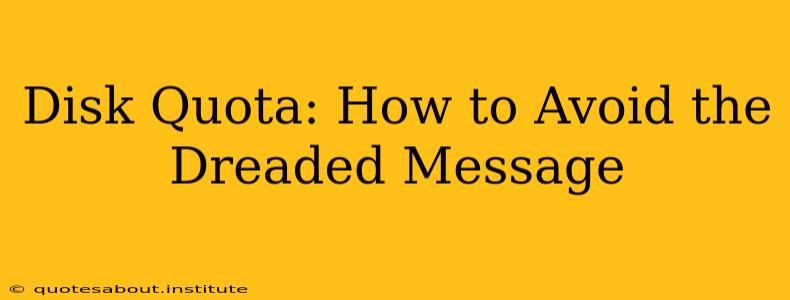The dreaded "disk quota exceeded" message. We've all been there. That sinking feeling when your carefully crafted project, crucial documents, or cherished photos are suddenly inaccessible because you've run out of storage space. But avoiding this frustrating situation is entirely possible with proactive planning and management. This guide will equip you with the knowledge and strategies to keep your disk quota under control and prevent those unwelcome notifications.
What is a Disk Quota?
Before diving into solutions, let's clarify what a disk quota actually is. A disk quota is a limit imposed on the amount of disk space a user or process can consume on a storage device. This limit is often set by system administrators to manage resources efficiently and prevent individual users from hogging all the available space. Think of it as a carefully controlled budget for your digital files.
How Much Disk Space Do I Need?
This is a crucial question, and the answer varies widely depending on your needs. Consider these factors:
- Type of files: Storing images requires significantly more space than text documents. High-resolution videos and audio files demand even more.
- Frequency of use: Do you regularly add new files? Are you archiving old data?
- Software requirements: Some applications need considerable space for installation and operation.
What are the Common Causes of Exceeding Disk Quota?
Understanding the reasons behind exceeding your disk quota is vital in preventing future issues. Here are some common culprits:
- Large files: High-resolution images, videos, and audio files are major space consumers.
- Duplicate files: Accidentally saving multiple copies of the same file can quickly eat up your quota.
- Unnecessary files: Old temporary files, outdated software installations, and unused downloads contribute to storage bloat.
- Software updates: Software updates can sometimes require significant additional space.
- Email attachments: Large email attachments, especially those you may have forgotten about, can quickly fill your inbox and eat into your storage allowance.
- System caches and logs: Over time, system caches and log files can accumulate, taking up considerable space.
How to Check Your Disk Quota?
Knowing how much space you've used and how much remains is the first step in avoiding quota issues. The method for checking your disk quota depends on your operating system and environment. For example, on Linux systems, you might use commands like df -h or check through your file manager. On Windows, you can check disk space usage in File Explorer. Cloud storage services typically provide clear indicators of your usage and remaining quota.
How Can I Free Up Disk Space?
Once you've identified that your disk space is nearing its limit, here's how to tackle the problem:
- Delete unnecessary files: Regularly review your files and remove anything you no longer need. Focus on large files first.
- Empty the recycle bin/trash: Don't forget to empty your recycle bin or trash to reclaim space occupied by deleted items.
- Uninstall unused software: Remove applications you no longer use to free up storage space.
- Compress large files: Compress images, videos, and documents using tools like WinRAR, 7-Zip, or other compression utilities.
- Use cloud storage: Move less frequently accessed files to cloud storage services like Google Drive, Dropbox, or OneDrive to save space on your local drive.
- Clean up temporary files: Use disk cleanup tools (built into most operating systems) to remove temporary files, internet cache, and other system junk.
What are the consequences of exceeding my disk quota?
The consequences of exceeding your disk quota can range from inconvenient to severe, depending on your environment. You might experience:
- Inability to save new files: The most common consequence is the inability to save new files until you free up space.
- Application malfunctions: Some applications may fail to function correctly if they cannot write data to the disk.
- Account suspension: In some cases, exceeding your quota may lead to your account being temporarily or permanently suspended.
Can I increase my disk quota?
Whether you can increase your disk quota depends on your setup. If you're using a personal computer, you might be able to upgrade your storage (e.g., adding an external hard drive or SSD). If your quota is managed by a system administrator (e.g., at work or school), you'll need to contact them to request an increase.
By following these tips, you'll be well-equipped to manage your disk space effectively and avoid the frustration of hitting your quota limit. Remember, proactive management is key to a smooth computing experience.