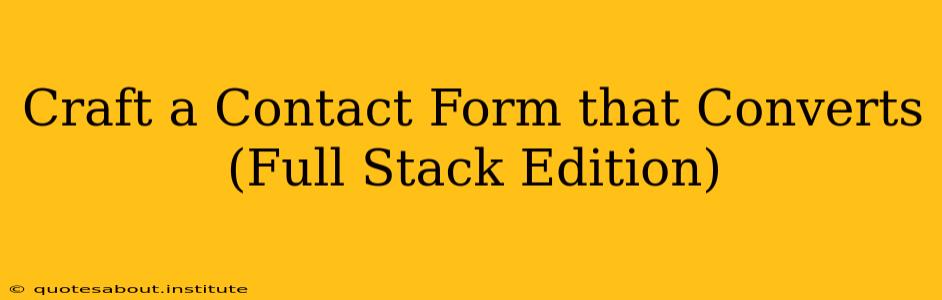Craft a Contact Form That Converts (Full Stack Edition)
Creating a high-converting contact form isn't just about slapping some fields onto a webpage. It's about understanding user experience, optimizing for conversions, and building a robust, secure backend. This full-stack guide dives into crafting a contact form that not only looks good but also effectively captures leads and integrates seamlessly with your application.
I. Frontend Design and User Experience (UX):
A visually appealing and intuitive form is the first step towards high conversion rates. Here’s what to consider:
-
Clear and Concise Purpose: Immediately tell users why they should fill out the form. A brief, compelling headline is key. For example: "Get a Free Quote Today!" or "Let's Discuss Your Project."
-
Minimal Fields: Only include essential fields. Too many fields lead to form abandonment. Prioritize name, email, and a concise message field. Consider conditional fields that appear only if needed (e.g., a phone number field only if they select a specific option).
-
Intuitive Layout: Use a clean, uncluttered design. Group related fields together and provide clear labels. Ensure the form is responsive and adapts well to different screen sizes.
-
Visual Cues and Feedback: Use placeholder text to guide users. Provide real-time feedback (e.g., highlighting errors) to prevent submission issues.
-
Call to Action (CTA): Use a compelling CTA button (e.g., "Submit," "Send Message," "Get Started"). Make it visually prominent.
-
Progress Indicators (For Multi-Step Forms): If your form spans multiple pages, progress indicators provide a clear sense of completion.
II. Backend Development and Security:
This is where the magic happens. Let's explore different backend approaches:
-
Server-Side Validation: Validate user input on the server-side to prevent malicious submissions. This is crucial for security. Never trust client-side validation alone.
-
Email Integration: Use a robust email library (like Nodemailer for Node.js, PHPMailer for PHP, or similar libraries for other languages) to send the form data to your designated email address. Consider using transactional email services (e.g., SendGrid, Mailgun) for better deliverability and scalability.
-
Database Integration (Optional): For more complex scenarios, store form submissions in a database. This allows you to track leads, analyze responses, and potentially integrate with CRM systems. Choose a database (e.g., PostgreSQL, MySQL, MongoDB) appropriate for your needs.
-
Security Best Practices: Sanitize all user inputs to prevent SQL injection and cross-site scripting (XSS) vulnerabilities. Use appropriate authentication and authorization mechanisms if integrating with a database.
III. Common Questions:
How can I improve my contact form's conversion rate?
A/B testing is your best friend. Experiment with different designs, CTA buttons, and field arrangements to identify what resonates best with your audience. Analyze your form analytics to pinpoint areas for improvement. Consider offering incentives for completing the form, such as a free ebook or discount code.
What are some common mistakes to avoid when building a contact form?
- Ignoring server-side validation: This opens your application to security risks.
- Using too many fields: This leads to form abandonment.
- Poor form design and UX: This makes it difficult for users to complete the form.
- Not testing thoroughly: Ensure your form works correctly across different browsers and devices.
- Lack of clear instructions: Users need to understand what information is required.
What technologies are commonly used to build contact forms?
Frontend: HTML, CSS, JavaScript (often with frameworks like React, Vue, or Angular). Backend: Node.js, Python (with frameworks like Django or Flask), PHP, Ruby on Rails, etc. Databases: PostgreSQL, MySQL, MongoDB, etc.
How can I track the performance of my contact form?
Integrate analytics tools (e.g., Google Analytics) to track key metrics such as submission rates, bounce rates, and time spent on the form. This data will provide valuable insights into optimizing your form's performance.
By following these guidelines and addressing the common concerns, you can build a contact form that not only looks professional but also significantly improves your lead generation and conversion rates. Remember to prioritize user experience and security at every stage of the development process.