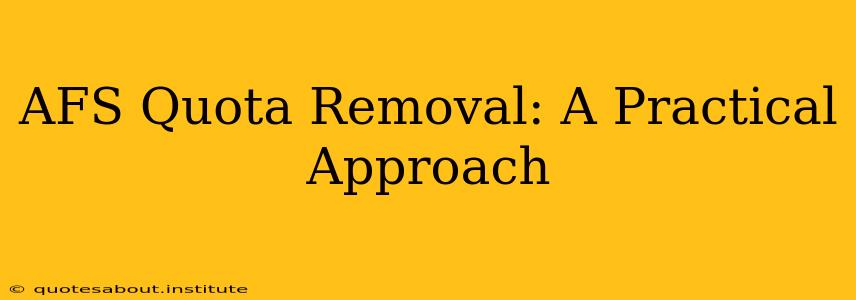The dreaded AFS quota. For many users of the Andrew File System (AFS), hitting that storage limit is a frustrating experience. This comprehensive guide will explore practical approaches to managing and, ideally, removing AFS quota restrictions, focusing on understanding the system, exploring alternatives, and advocating for increased storage if necessary.
What is an AFS Quota and Why Does it Exist?
An AFS quota is a limit imposed on the amount of storage space a user or group can consume on an AFS server. These limits are implemented for several crucial reasons:
- Resource Management: AFS servers have finite storage capacity. Quotas ensure fair distribution of available space among all users, preventing a few individuals from monopolizing resources and potentially causing system instability.
- Cost Control: Storing large amounts of data can be expensive. Quotas help organizations manage their storage costs by controlling the overall consumption.
- Security: Excessive storage usage can sometimes indicate malicious activity. Quotas provide a layer of security by limiting the potential impact of such events.
How to Check Your Current AFS Quota
Before exploring removal options, it's essential to know your current quota status. The exact commands vary slightly depending on your operating system and AFS client, but generally, you'll use commands like:
fs quota(This is a common command, but may need adjustments depending on your AFS setup)- Consult your system administrator for specific instructions if the above doesn't work.
Can I Actually Remove My AFS Quota Completely?
The answer, unfortunately, is often "no," at least not directly. Complete quota removal is usually outside the purview of individual users. The system administrators control quota allocations for security and resource management reasons. Trying to circumvent the system without authorization could lead to disciplinary action.
What are My Options if I Need More Storage?
If you've hit your quota, here are practical steps to take:
1. Clean Up Your Files: The Most Common Solution
The first, and often most effective, solution is to declutter your AFS storage. Identify and delete unnecessary files, old projects, or duplicate data. Consider using tools to identify large files and folders to streamline the process.
2. Archive to Alternative Storage: Cloud or Local
Moving infrequently accessed files to alternative storage solutions like cloud services (Google Drive, Dropbox, OneDrive, etc.) or local hard drives frees up valuable AFS space.
3. Compress Files and Folders: Save Space Efficiently
Compressing files (using tools like 7-Zip or WinRAR) reduces their size without losing the data, freeing up significant AFS space.
4. Request a Quota Increase from Your System Administrator
This is the most direct route to gaining more AFS storage. Prepare a detailed justification outlining why you need additional space, including specific projects or tasks requiring the extra storage. Provide concrete evidence to support your request.
5. Explore Alternative File Storage Systems
Depending on your institution or organization, alternative file storage systems might exist that offer more generous quotas or different storage models (e.g., network-attached storage (NAS) solutions).
What if My Quota is Too Restrictive for My Work?
If you consistently find yourself hitting your AFS quota and the above steps are insufficient, it's crucial to communicate your needs to your system administrator. Clearly explain the impact of the restrictive quota on your productivity and workflow. Provide data illustrating your storage needs and the consequences of not meeting them. A collaborative approach often results in finding solutions that benefit both you and the institution.
How Often Are AFS Quotas Reviewed and Adjusted?
The frequency of quota reviews and adjustments varies widely depending on the institution and its policies. Some institutions regularly review quotas based on user needs, while others might require formal requests for adjustments. Contact your system administrator for information specific to your situation.
This guide provides a realistic perspective on AFS quota management. Remember, collaboration and proactive management are key to effectively utilizing your AFS storage space.